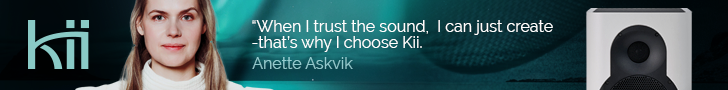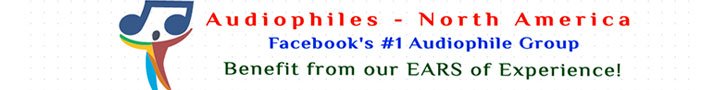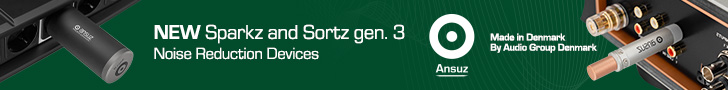Roon Nucleus Titan Streaming Server
ROON NUCLEUS TITAN STREAMING SERVER REVIEW
Roon Nucleus Titan is Roon’s flagship server. It can act as both a Roon Server and also features internal storage options, so you don’t need to keep a separate NAS running for local music storage. Roon first released the Nucleus and Nucleus+ servers approximately 7 years ago, and the new Nucleus Titan and Nucleus One offerings represent the first major revisions to that hardware lineup.
Jon Lumb takes a look at this server-streamer costing £3,800.

I think it would be beneficial to review a pocket history of Roon and how the current scenario has evolved. In the interests of clarity, this is specifically a review of the hardware box – I’m not going to be digging into the details on the Roon software other than what might pertain to the RoonOS that runs on the box.
At the start, Roon was a dedicated software company, with a core aim of allowing people to combine their ripped music libraries with whatever streaming services they were using into one coherent interface. They also place a strong emphasis on UI/UX design elements of their software, something that can occasionally be lacking in high-end audio products.
One crucial part of Roon’s infrastructure is that you need at least one computer somewhere within the network/system to act as the Roon Server – the central hub that runs everything. You can install it on almost anything except a phone or tablet, but it can be pretty intensive in terms of resource requirements, and so people often find that running it on their main computer isn’t ideal. Due to its flexibility, many people began installing Roon on dedicated servers that connected directly to the main router in the house. Then they used their laptop/phone/tablet as a remote control for the Roon system.
If you’re comfortable with building computers, installing operating systems, and similar tasks, this is fine. However, for many people, that’s outside their skill set. So Roon began producing their dedicated servers, running Roon OS – a dedicated Linux distribution specifically designed to act as a Roon server. This introduced a level of plug-and-play to what had previously been a fairly complex process, and substantially reduced the level of knowledge required to run such a setup.



BUILD AND FEATURES OF THE ROON NUCLEUS TITAN
The most immediately notable aspect of the Titan is its chassis. The moment you lift it out of the box, you can tell it’s incredibly solidly built, and I think the aesthetics look wonderful. I’m always a little wary of metal and wood designs (the review sample came with a wood finish; there are also metal and stone finishes available). There’s an underlying fear that it’s going to somehow invoke the image of the Ford Country Squire, with its rather gaudy wood-effect exterior; thankfully, no such concerns with the Titan. There’s a rather intricate, multi-layer machined pattern on the top, which not only adds design interest but also, I suspect, works alongside the fins on each side to aid in cooling. Roon has made the wise choice to design this as a completely fanless system, so it’s essentially silent, which is beneficial if you want to place it within your listening environment rather than another room.
The contents of the box are pretty straightforward. You get the Titan, and you get its power supply. That’s everything. At minimum, you’re going to need an Ethernet cable to connect it to your router, and of course, a Roon subscription. While the Titan supports up to 8TB of internal storage, it doesn’t come with any included as standard. My initial reaction to all this was a bit of a raised eyebrow moment, but after thinking about it for a bit, it does make sense. Many people already have Roon lifetime licenses, and many have set up devices like NAS boxes with their storage configured. It would be a significant waste to effectively be forking out for a second Roon license if Roon bundled it with the Titan, and similarly, if you’ve already got the hard drives, there’s no point adding more in. And while Ethernet cables are relatively inexpensive, the length you might require can vary significantly. The world already has a surplus of 1m patch cables sitting unused in sheds and garages.


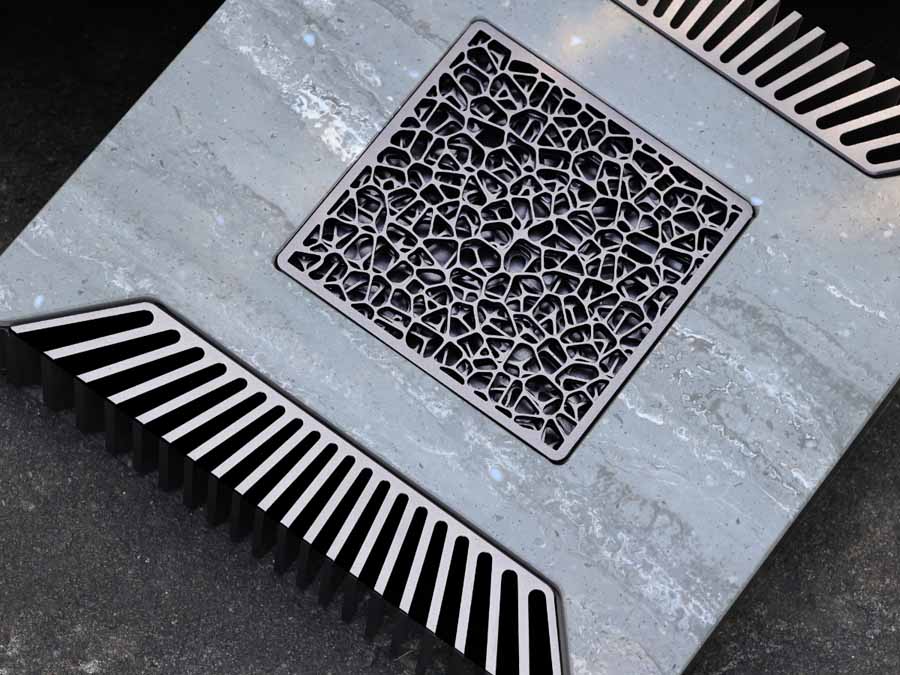




If you’re looking at this as your first introduction to the Roon universe and want to use the internal storage, I strongly recommend opting for an SSD rather than a traditional HDD. Yes, you’ll pay a bit more, but SSDs are silent. Given Roon has put the effort into making a unit that works entirely on passive cooling and is therefore silent, it feels like a terrible waste to add all that noise back in, especially if it’s audible from your listening space.
This is probably also the best place to consider the question of the value proposition of the Titan. The Titan is fundamentally a NAS at heart. Roon doesn’t publish the hardware specs for it, choosing to just reference performance increases by percentages over the previous generation, and giving details about what it will / won’t support. The reason for this is, I think, quite obvious – people will look at the headline hardware components and go “well, I can get that for a hell of a lot less by just buying an Asus NUC”. You can indeed match those basic hardware specs for a good deal less than the cost of the Titan. But it’s far from a like-for-like comparison if you do that. It’s a slightly facetious example, but most of us wouldn’t look at a Luxman M-10X power amp (£16k), which produces 150W class A/B into 8Ohms, and then state that they can buy a Musical Fidelity M6 (220W class A/B into 8Ohms) and state they were getting the same (or in this case more powerful) product for just £1,500.







It’s also easy to assume that everyone can build their own NUC as a Roon server (or even wants to). The DIY speaker crowd will point out how much cheaper their projects are than equivalent speakers from established manufacturers. I know plenty about computers and could happily build a Roon server from components with minimal time. I would be absolutely lost trying to build a loudspeaker. There’s also the element that most DIY loudspeakers aren’t generally anything like as aesthetically pleasing as professional options – it’s a sea of bare MDF and plywood out there.
As part of thinking about that, I spent far, far too long trying to actually assemble a spec list for something that would match the Titan. The crux here isn’t the CPU, or the RAM, or anything like that. It’s the other properties that present the challenge. The Titan has a very small volume, and it’s a completely passive system. You can just about match the Titan, but it’s not in anything remotely as good-looking, and whilst I’ve built a few PCs in my time, I’m not sure I’d be keen on doing it myself in a case that small.
SET UP
The setup process is potentially moderately involved depending on your setup, but for the Nucleus itself it’s pretty straightforward. You plug in the power and connect it via Ethernet to your router. You press the “on” switch on the back. Load up the Roon app on a device connected to the same network, and connect to the Titan, and the software will guide you through the various setup stages. Some networking stuff can be horribly picky about setup, but Roon really seems to have all of these aspects nailed down.
SOUND QUALITY
There’s a frequently repeated discussion that happens on HiFi forums. Someone, generally a newcomer, starts a thread, looking for upgrade advice. The amount of useful information in these posts varies wildly, from almost nothing, to a pretty decent list of kit, room dimensions, what sorts of music they listen to, etc. Within the first couple of replies, someone will usually ask a question about what sort of actual change in the sound they want, or what they’re not happy with from their current setup. And the inevitable reply comes back “I just want more”, “I just want it to sound better”. The thing is, I cannot recall a single time I’ve ever heard a new component in HiFi that has ever just offered a nice, even improvement across the board; there’s always a tonal change, or a slight shift in balance, or soundstage, or some other facet of the sound. The Titan appears to be unique in providing what I can only describe as a perfectly even improvement right across the board.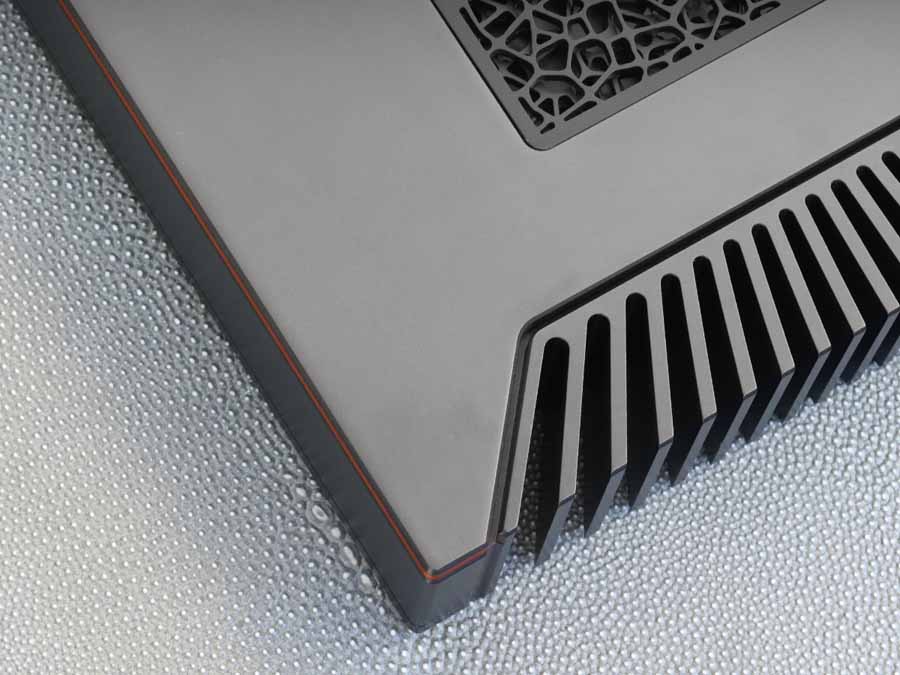






Streaming via Roon and the Titan in place of Qobuz Connect straight into my Electrocompaniet, and the difference is definitely noticeable. Don’t worry, I’m not about to dip into clichés about wives asking from different rooms what has changed or anything like that, but right away, the difference in detail on recordings was very apparent, and what I’d describe as a heightened sense of presence. I almost want to use the term “richness”, but that is so often used as a euphemism for an overly pronounced midrange, and that’s definitely not what is happening here.
I started with a sort of audiophile classic – Pink Floyd’s Wish You Were Here. Except that this is me, and I’m low-key obsessed with live albums, so I was listening to the version on Live at Knebworth. Straight through Qobuz Connect, there’s a definite strident tone on the acoustic guitar at the beginning (and Wish You Were Here is all about that acoustic guitar start). Switching over to the Titan, that stridency disappears, and you’re just left with a very clear tone, with none of the aforementioned harshness. The album follows on with Sorrow, and that deep, rumbling bass note that precedes Gilmour’s slow electric guitar solo. There’s just a fantastic sense of texture and space going on as it rumbles through at the beginning. Detail and texture in the really low end often seem to be a challenge; anything that can give them a boost is worth its weight in gold. 



I’m a bit of a late convert to Bonnie Raitt (ignorance is not always bliss, folks!) A good friend of mine suggested I should come to a gig she was playing in Manchester, and so I took a small leap of faith. There’s a bit of a discourse that occurs regarding older singers whose voices are showing understandable signs of age, and whether they should keep touring or not. Bonnie, 75 years of age, appears to have not gotten this memo at all. She was in phenomenal voice and still hitting all the high notes without any sense of strain. She opened with Split Decision from her 2012 album Slipstream. It’s an absolute romp, with a serious groove going on. On the album version, it all comes through with great balance. It’s quite a busy-sounding track, but nothing gets lost or left out. The Hammon Organ is there, but it doesn’t dominate or overwhelm. At the more dulcet end of the spectrum, Bonnie teamed up with Bill Frisell for a cover of Bob Dylan’s song “Million Miles”. There’s a real contrast between Bonnie’s greasy, slide guitar style, so big and brash, and Bill’s signature tone, far more delicate and precise feeling. Again, the way the Titan just adds that little bit more right across the spectrum is really evident here.
QUIBBLES
I don’t understand the lack of wireless connectivity on the Nucleus these days. Modern wireless bandwidth is more than sufficient for high-def streaming, and it does potentially constrain where you can put the unit.
CONCLUSION
The Nucleus Titan is a fantastic-sounding piece of equipment. If your budget doesn’t stretch to the cost of the Titan, Roon still has you covered with the Nucleus One. Even if that may not give any discernible sound difference over direct streaming, it’s still a bargain as a fully supported Roon server, so there’s an option suitable for anyone who doesn’t want to build their own.
The Titan is definitely not just adding functionality to your system; it makes a genuine improvement to the sound coming out of it. It’s really kind of nice to have something that’s just a straight plug-in improvement, without worrying about synergy or compatibility with the rest of the system. Just more detail, more presence, and more enjoyment of the music.
AT A GLANCE
Build Quality and Features:
Very nicely built and styled, with a pretty solid array of connection options. The only letdown is the lack of wireless connectivity
Sound Quality:
This is a great-sounding product. It injects almost no character into the music, just a lovely increase in detail and presence
Value For Money:
This is perhaps the only other area for quibbling, at least if you base it purely on the tech specs. If you don’t fancy building your own server, and you value the aesthetic and acoustic benefits over the Roon One, it’s really not that bad
We Loved:
Pretty much everything, from the sound quality improvements to the ease of setup, the stability, and the responsiveness. All spot on
We Didn’t Love So Much:
Alas, I don’t have a spare £3,800 to spend on a music server at the moment
Elevator Pitch Review: This is a significant step up in terms of functionality and quality over the basic Roon Nucleus One. It brings a lovely lift to the sound quality and allows all the background Roon features to be used, including across multi-room setups. The fit and finish are lovely; it looks good enough to take a place on your HiFi rack, and the passive design means it functions completely silently.
Jon Lumb
SUPPLIED SPECIFICATION
LIBRARY CAPACITY: Over 10,000 albums (100,000 tracks)
MULTI-ROOM STREAMING: Over 6 simultaneous zones
DSP CAPABILITY: All MUSE DSP functions available
CONNECTIONS:
1 x USB 3.2 Type A
1 x USB 2.0 Type A
2 x USB Type C 3.0 (Thunderbolt compatible)
2 x audio-only HDMI ports
Ethernet port
Networked audio devices
INTERNAL STORAGE: 2.5″ SATA up to 15mm drive height (drive not included)
DIMENSIONS: 10.875″ (L) x 10.875″ (W) x 2.25″ (H)
WEIGHT: 7lbs net
ACCESSORIES INCLUDED: AC power supply (19V, 60W)
CONTROL SYSTEMS: Roon API, Crestron, Control4